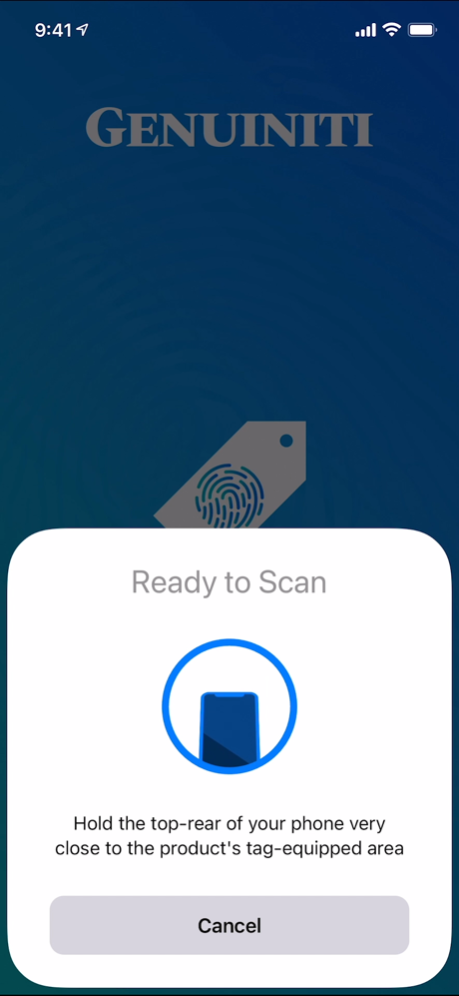Genuiniti 1.2.3
Continue to app
Free Version
Publisher Description
Verify Product Authenticity
Genuiniti is on a mission to protect consumers from counterfeit products by letting them verify the authenticity of products manufactured by brands that equip their products with wireless tags supplied by and activated with Genuiniti’s platform.
As manufacturers of counterfeit goods employ ever more sophisticated techniques to deceive legacy anti-counterfeiting technologies, Genuiniti is constantly evolving its proprietary technology by leveraging latest advances in mobile, cryptography, cloud, location, deep learning, and near field communication to give consumers and brands - a simple to use, yet highly advanced tool to protect against counterfeits.
Today, counterfeiting is already the largest criminal enterprise in the world, with domestic and international sales of counterfeit and pirated goods totaling between an estimated $1.7 trillion and $4.5 trillion a year. Brands, Consumers, and Genuiniti now have an opportunity to partner and defeat this economic challenge.
Oct 18, 2023
Version 1.2.3
Minor UX improvements
About Genuiniti
Genuiniti is a free app for iOS published in the System Maintenance list of apps, part of System Utilities.
The company that develops Genuiniti is Sajware Inc. The latest version released by its developer is 1.2.3.
To install Genuiniti on your iOS device, just click the green Continue To App button above to start the installation process. The app is listed on our website since 2023-10-18 and was downloaded 15 times. We have already checked if the download link is safe, however for your own protection we recommend that you scan the downloaded app with your antivirus. Your antivirus may detect the Genuiniti as malware if the download link is broken.
How to install Genuiniti on your iOS device:
- Click on the Continue To App button on our website. This will redirect you to the App Store.
- Once the Genuiniti is shown in the iTunes listing of your iOS device, you can start its download and installation. Tap on the GET button to the right of the app to start downloading it.
- If you are not logged-in the iOS appstore app, you'll be prompted for your your Apple ID and/or password.
- After Genuiniti is downloaded, you'll see an INSTALL button to the right. Tap on it to start the actual installation of the iOS app.
- Once installation is finished you can tap on the OPEN button to start it. Its icon will also be added to your device home screen.